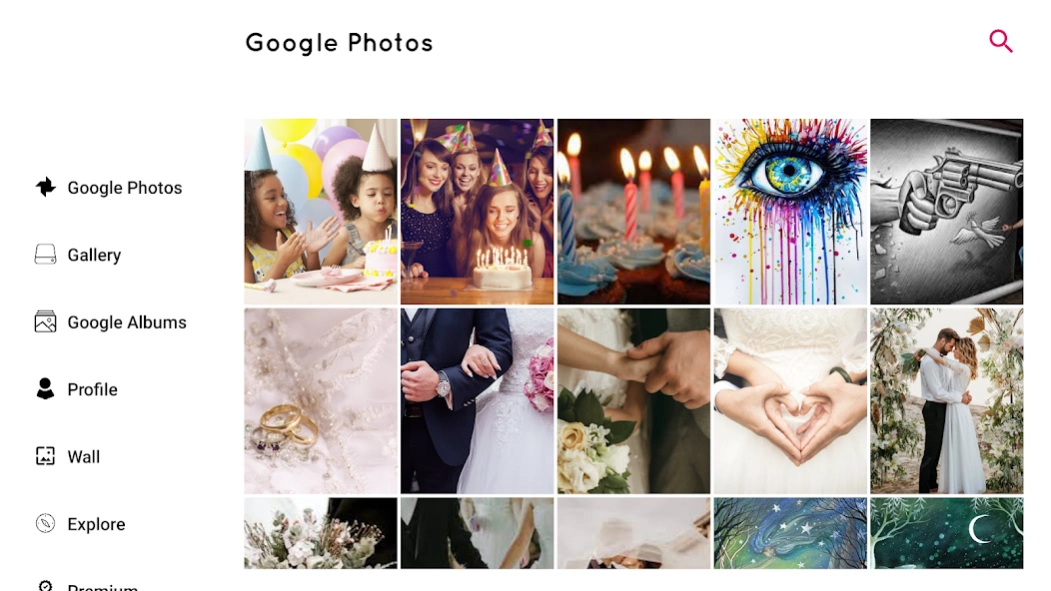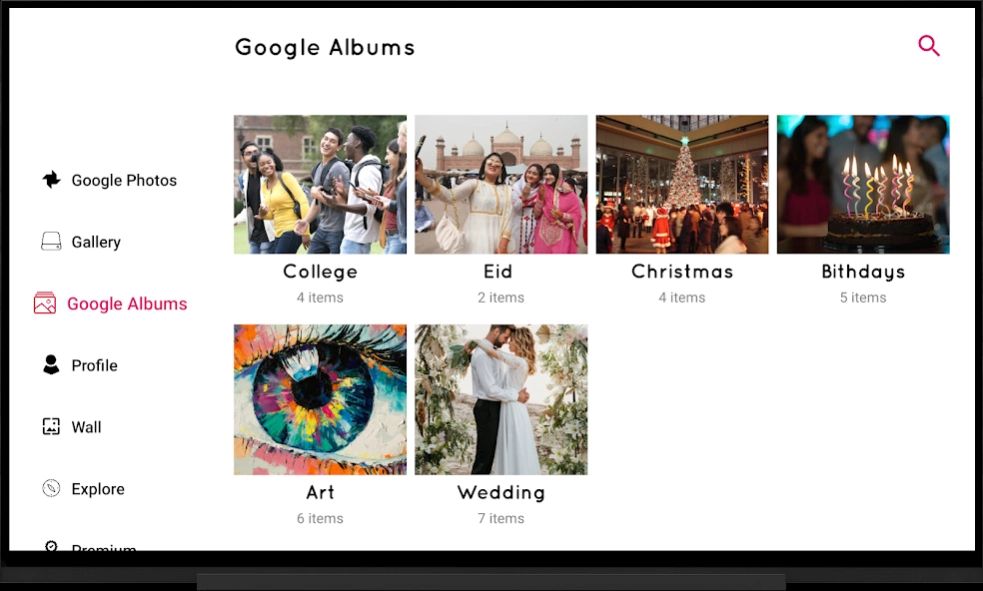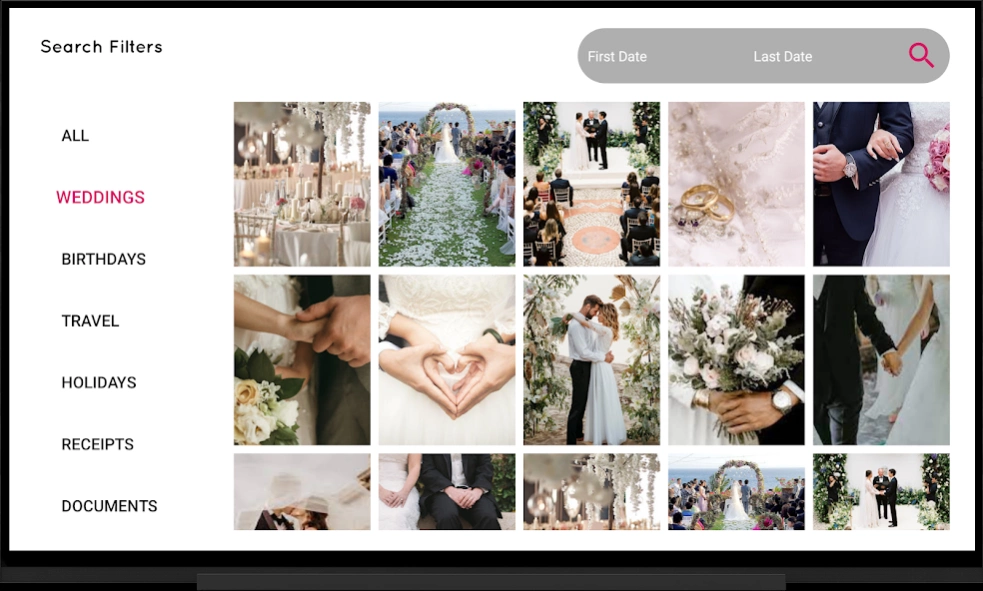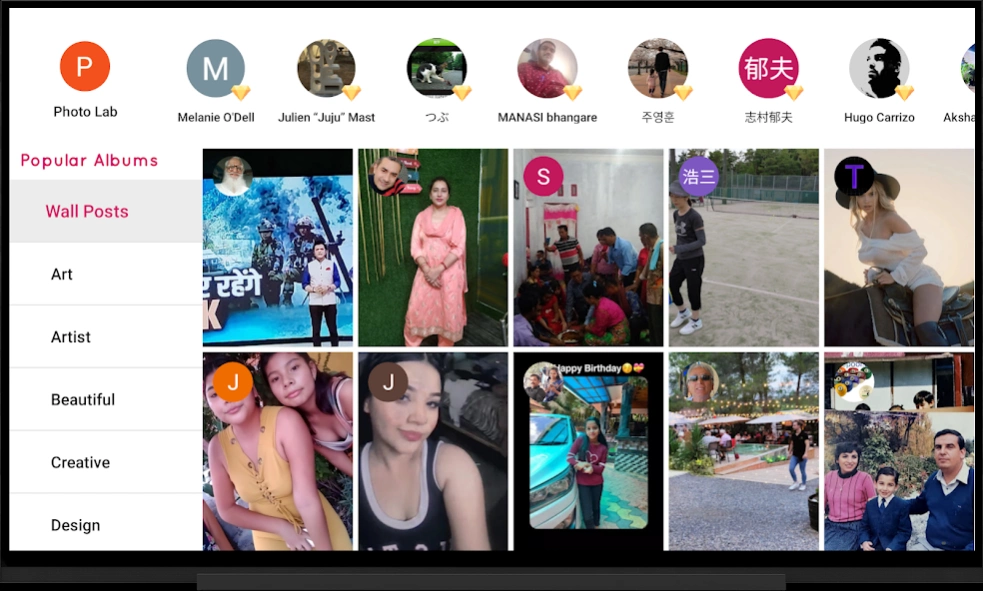Media for Google Photos
Free Version
Publisher Description
Media for Google Photos - View and take a backup of photos and videos to Google Photos.
Media for Google Photos app brings Google Photos to Android TV and Wear OS.
Top Features
- Explore your Google Photos and Albums.
- Automatically Backup gallery photos and videos to Google Photos.
- Search in Google Photos.
- Filter by tags like VIDEO, PHOTO and based on events.
- Search by date.
- A beautifully designed landscape experience for Google Photos.
- Watch beautiful slideshow of your Google Photos and Albums.
- Switch Google Account any time you need.
- Keep an eye on what people are posting and leave your thoughts in comments.
- Share your beautiful moments with everyone.
- Explore popular photos and videos updated daily.
- Enables HD video and photo quality experience on Android TV.
How to use on mobile and Android TV
To bring Google Photos to your Living Room follow instructions:
- Launch Media for Google Photos app.
- Sign in using Google account and allow "Photo Library API " permission.
You are all set.
How to use on Wear OS
- Launch the app on Android Watch or Other Wear Device
- Scan QR Code from mobile device to visit the web link.
- Enter Authentication Code shown on Wear Device.
- Sign In with Google and "allow" Google Photos permissions.
- Once sign in is complete your wear device will refresh to show Main Menu.
Note:
The app Media for Google Photos is not affiliated and endorsed by Google Inc. We are using Google Photos Library API to access Google Photo images and videos. We will be keep improving and adding new features to the app for a much better User Experience on Android TV.
Note: Some images used in screenshots are only for promotional purpose and we don't own them so if anyone have the copyright send us an email in case of removal request.
About Media for Google Photos
Media for Google Photos is a free app for Android published in the Food & Drink list of apps, part of Home & Hobby.
The company that develops Media for Google Photos is Smilie Ideas. The latest version released by its developer is 1.0.
To install Media for Google Photos on your Android device, just click the green Continue To App button above to start the installation process. The app is listed on our website since 2024-03-11 and was downloaded 1 times. We have already checked if the download link is safe, however for your own protection we recommend that you scan the downloaded app with your antivirus. Your antivirus may detect the Media for Google Photos as malware as malware if the download link to com.smilieideas.googlephotostv is broken.
How to install Media for Google Photos on your Android device:
- Click on the Continue To App button on our website. This will redirect you to Google Play.
- Once the Media for Google Photos is shown in the Google Play listing of your Android device, you can start its download and installation. Tap on the Install button located below the search bar and to the right of the app icon.
- A pop-up window with the permissions required by Media for Google Photos will be shown. Click on Accept to continue the process.
- Media for Google Photos will be downloaded onto your device, displaying a progress. Once the download completes, the installation will start and you'll get a notification after the installation is finished.